Matt Camilli's Blog It's something
Fish for a better shell
Written on November 19, 2013
On any given day I'd say at least 60% of my time is spent in the shell doing this or that.
A little while ago, I was doing a google search, and after typing the first word google did its normal routine and auto completed my search. It was then I thought to myself, why doesn't that exist in my shell?
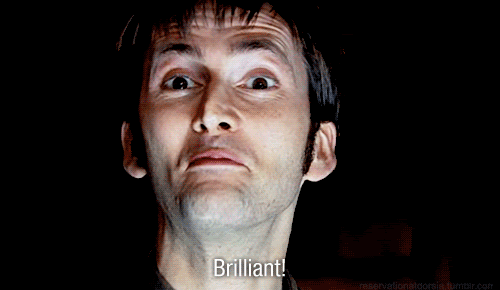
Lucky for me, someone had already implemented that idea with a myriad of other shell improvements.
Fish is a "smart and user-friendly command line shell for OS X, Linux and [unfortunately] Windows."
Right out of the box with fish you get:
- autosuggestsion
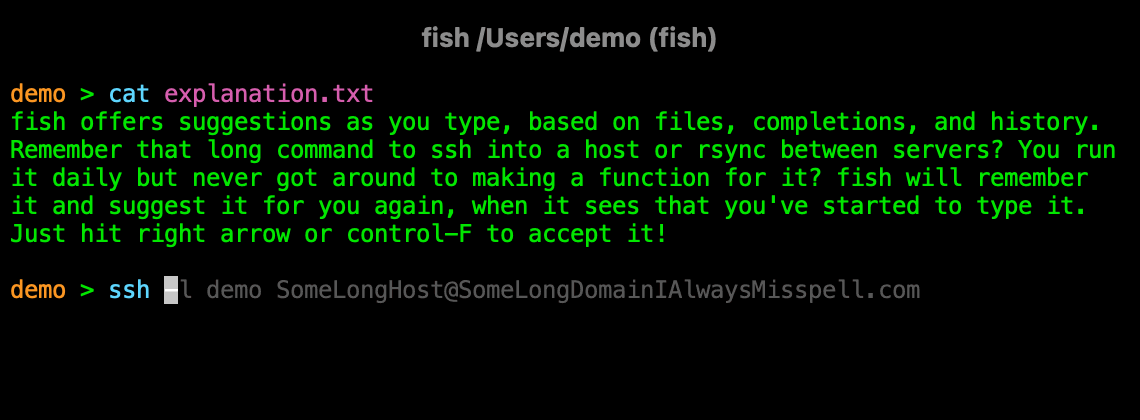
- glorious colors
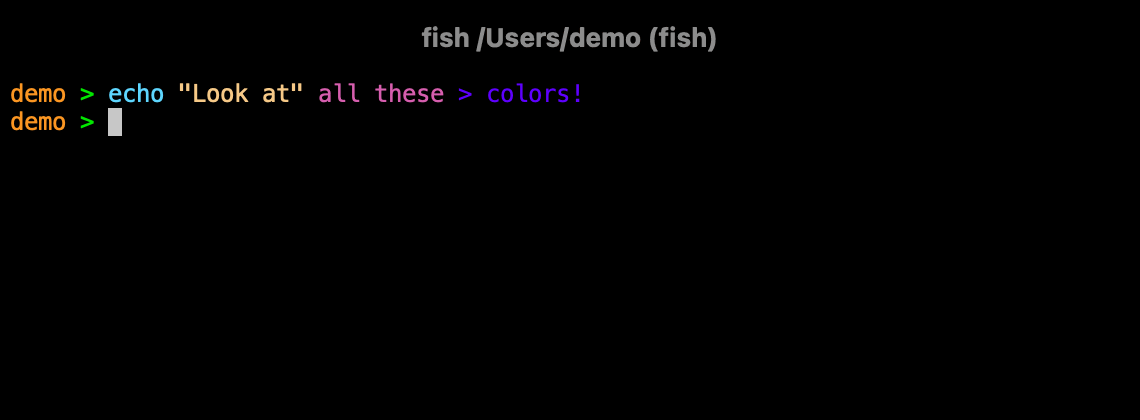
- powerful scripting
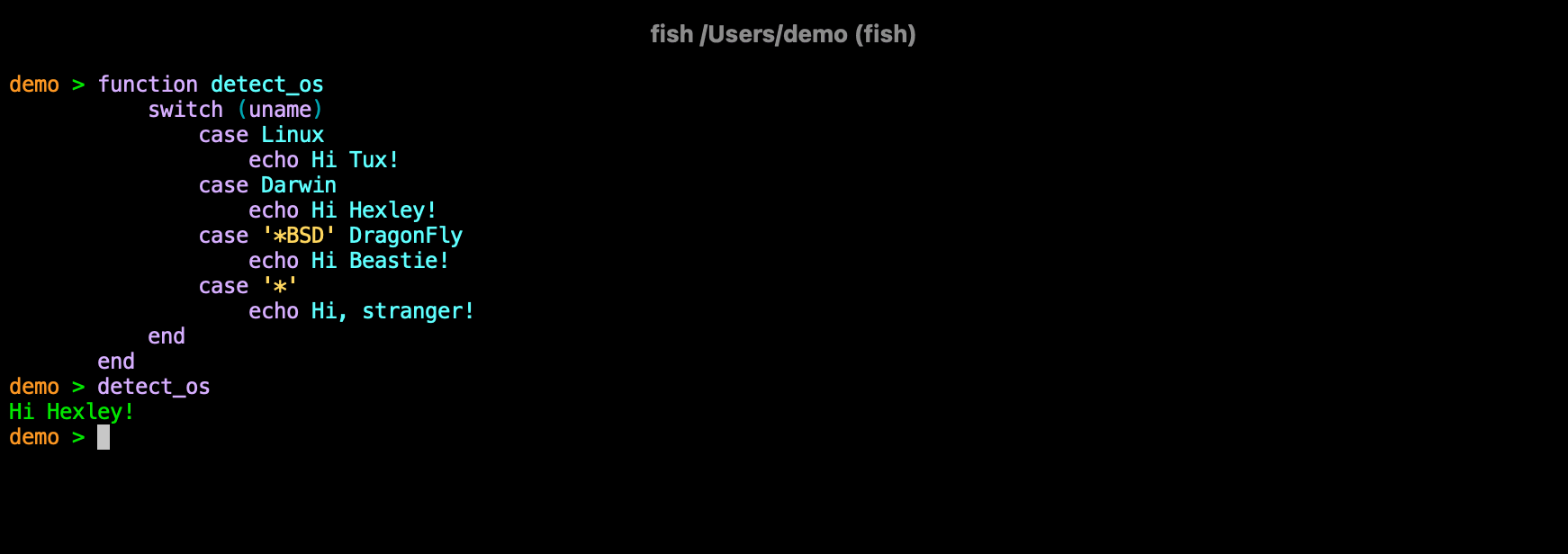
Installing it was as easy as going to their website downloading the .deb and clicking on it or you know, being a boss and using the shell.
sudo apt-get install fish
If you are using linux which you should be, you can set this to be your default shell by typing this command
chsh -s /usr/bin/fish
And then logging in and out
If at anytime you want to run a bash script you can just simply type
~> bash somescript.sh
After I had installed it I immediately was loving it, the auto complete feature alone was saving me tons of time in my day.
HOWEVER, virtualenvwrapper doesnt work with fish, which for a python developer like me, was just unacceptable.
Thankfully some really cool dude out there made virtualfish which is basically virtualenvwrapper for fish
To install virtualfish you'll want to save this file to
~/.config/fish/virtual.fish
and then edit your config.fish to path to it. Example config.fish:
set -U VIRTUALFISH_HOME "/home/boos3y/Dev/.virtualenvs"
. /home/username/.config/fish/virtual.fish
### Added by the Heroku Toolbelt
set -U PATH "/usr/local/heroku/bin:$PATH"
And voila! virtualfish will be installed.
Lastly you will want your shell to show that you actually are in the virtual environment, with an indicator looking like

To do this type funced fish_prompt and add this line in
if set -q VIRTUAL_ENV
echo -n -s (set_color -b blue white) "(" (basename "$VIRTUAL_ENV") ")" (set_color normal) " "
end
and then type funcsave fish_prompt
comments powered by Disqus
